Aspen iLearn® Help
Welcome to Aspen iLearn®. This section is intended specifically for Aspen iFamily™ users and will assist you in registering, logging in, and launching your course(s).
Please use the tabs above to navigate through the different help sections:
- Introduction
- Register/Login
- Course Guide
- iAgent® Users
- The CE Shop
If you are having trouble at any stage of your learning journey, do not hesitate to contact ifamilysupport@aspengrovesolutions.com
Register:
To register for a member account, click Register or Sign Up on the Aspen iLearn® homepage.
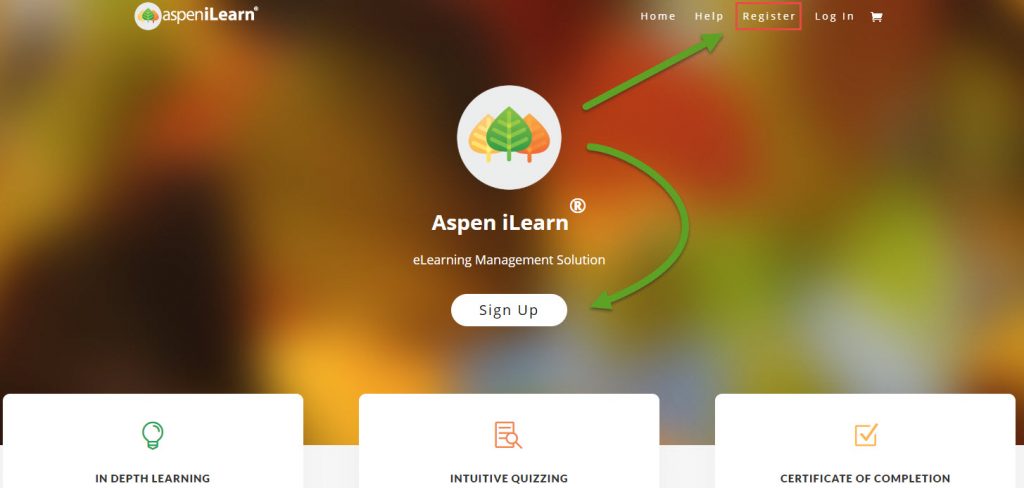
A registration page with a simple registration form will appear. Please complete all the fields and click ![]() .
.
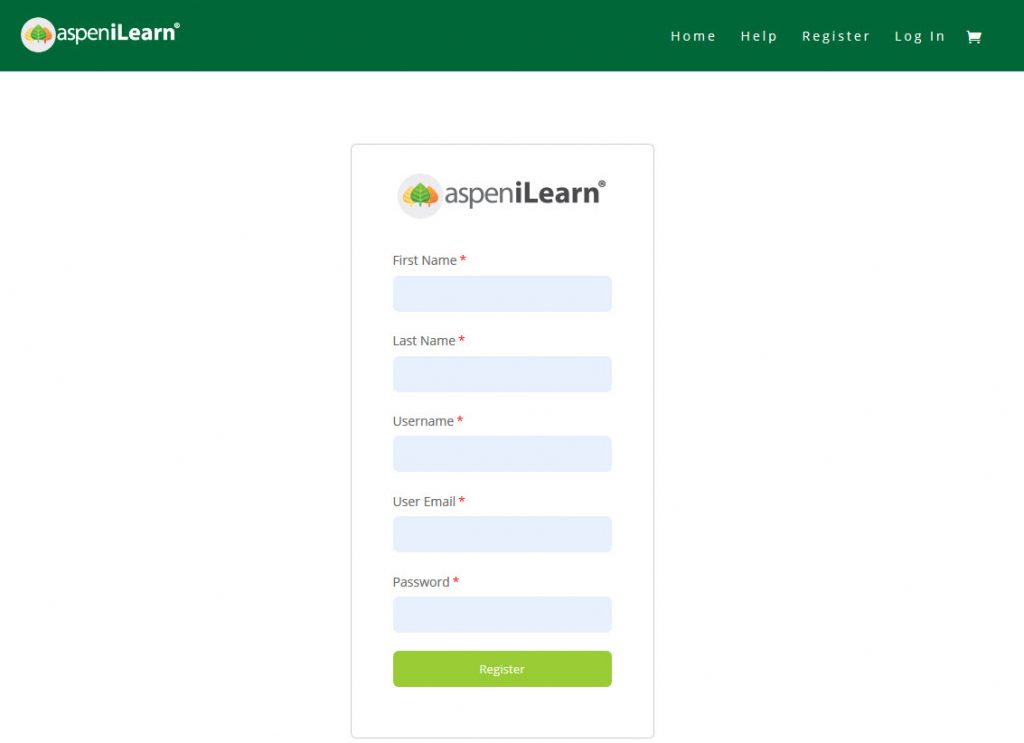
Login:
To log in to Aspen iLearn® after registering, please visit the homepage and click Log In.
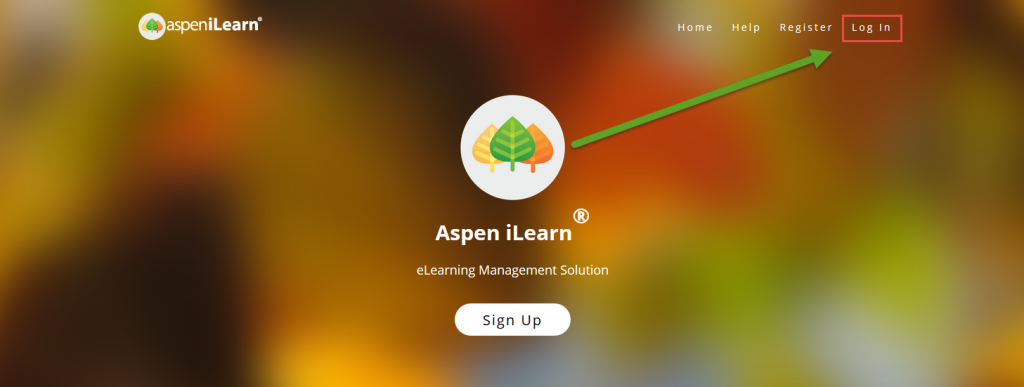
Enter your login credentials.
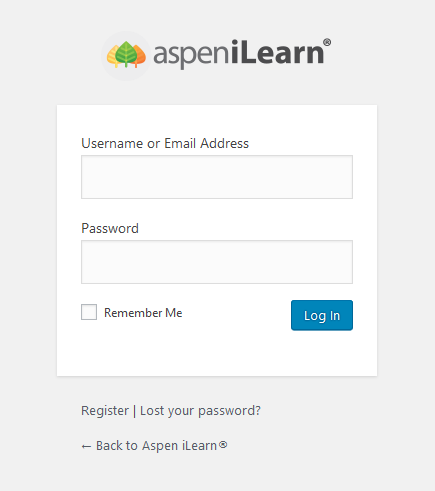
Note: Login is restricted after manual registration until either a group leader or admin approves. Your patience is appreciated.
Thank you,
![]()
Aspen iLearn® Team
Your course can be assigned to you by your group leader or your Aspen iLearn® admin. Once you are registered for a course, it will appear in your My Courses page.
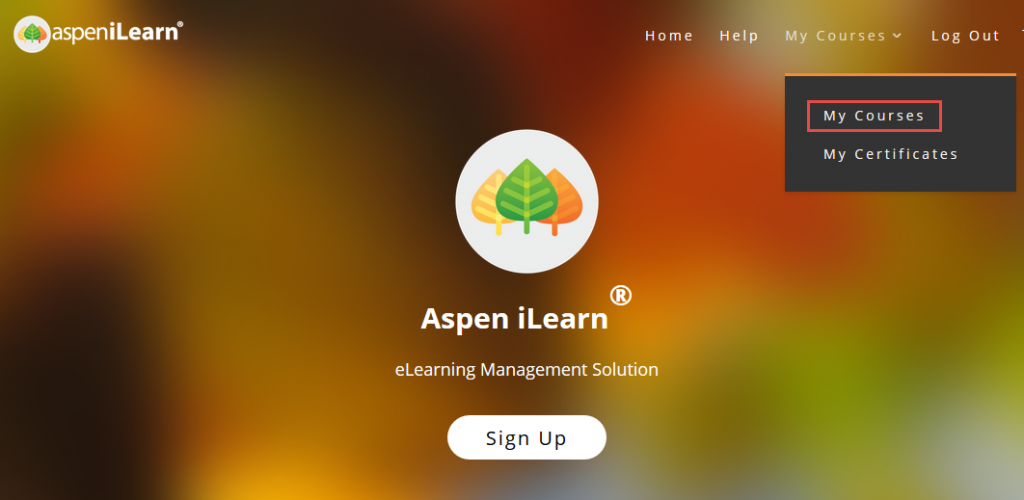
Your assigned course(s) will appear in your profile menu Courses tab.
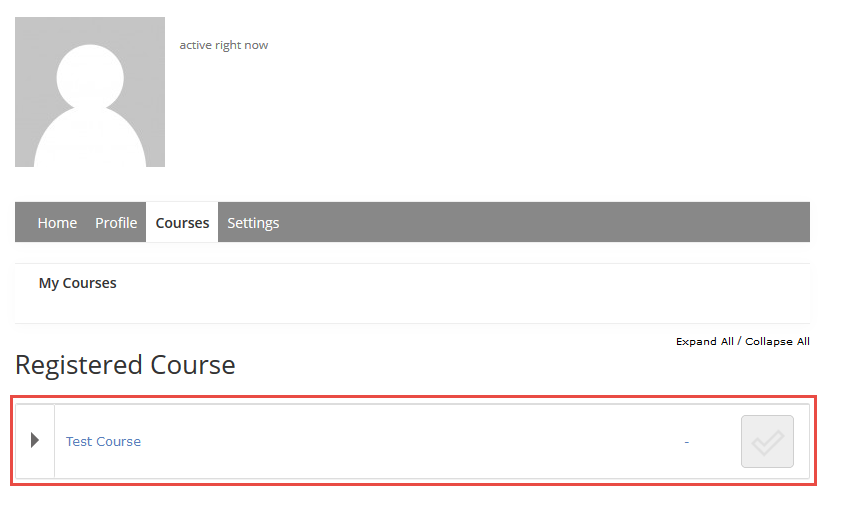
Click the course name. Your course status, title and introduction, progress, and lessons will appear
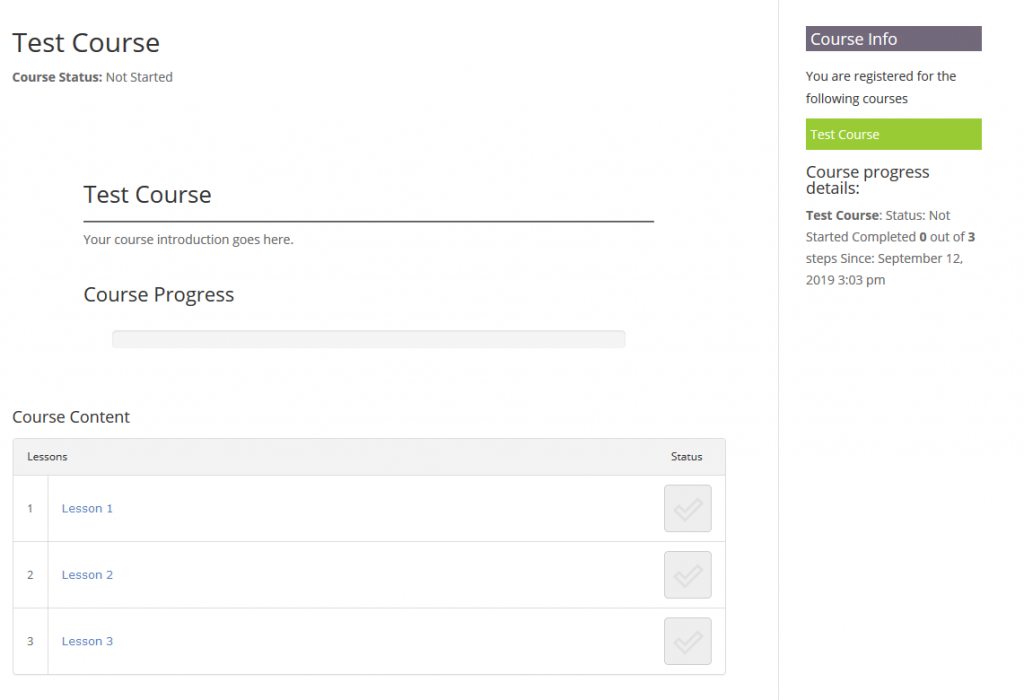
Lessons:
Click 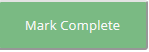 to progress to the next lesson.
to progress to the next lesson.
Quizzes:
Courses may include quizzes. These usually require a score of 70% or 80% to pass and advance further in the course.
Certificates:
Certificates will be awarded on course completion and can be accessed by clicking PRINT YOUR CERTIFICATE on your course page.
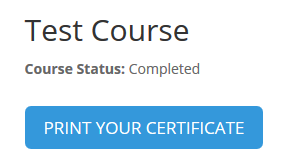
Existing Aspen iAgent® users will have an account in Aspen iLearn®. You should have received an email to change your password.
New Aspen iAgent® users will need to be set up by one a member of our customer support team.
If you are having any problems accessing your course, contact us at ifamilysupport@aspengrovesolutions.com.
This section will help you to access your RE Continuing Education courses through Aspen iLearn®.
Go to the Aspen iLearn® home page. Navigate to RE Continuing Education in the lower right-hand corner of the footer menu to open the Aspen iLearn®/The CE Shop affiliates page.
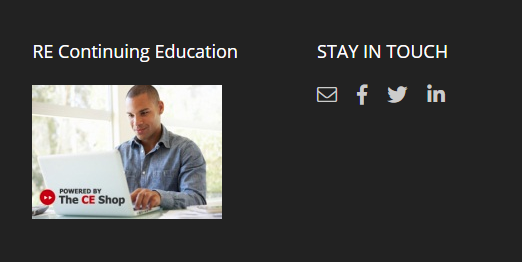
Click your state on the map to access your required continued RE courses.

Example: VA List of required courses.
The CE Shop is fully accredited and fully certified by the Association of Real Estate License Law Officials (ARELLO®).
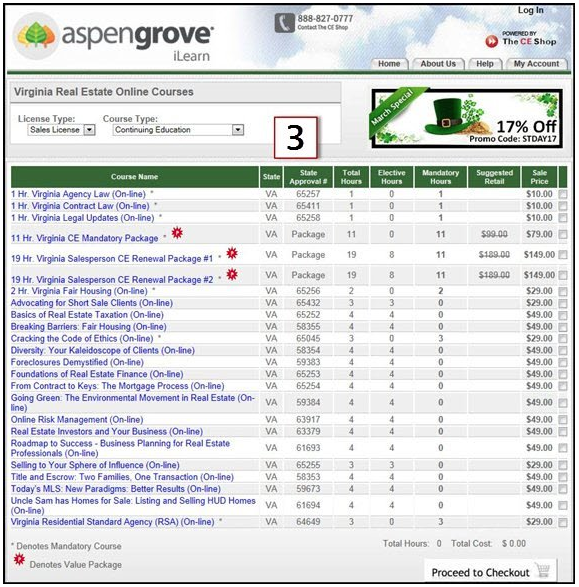
When you complete a course within the CE Shop, you receive an email with a certificate and a recorded update to your finance department.

Happy Learning!