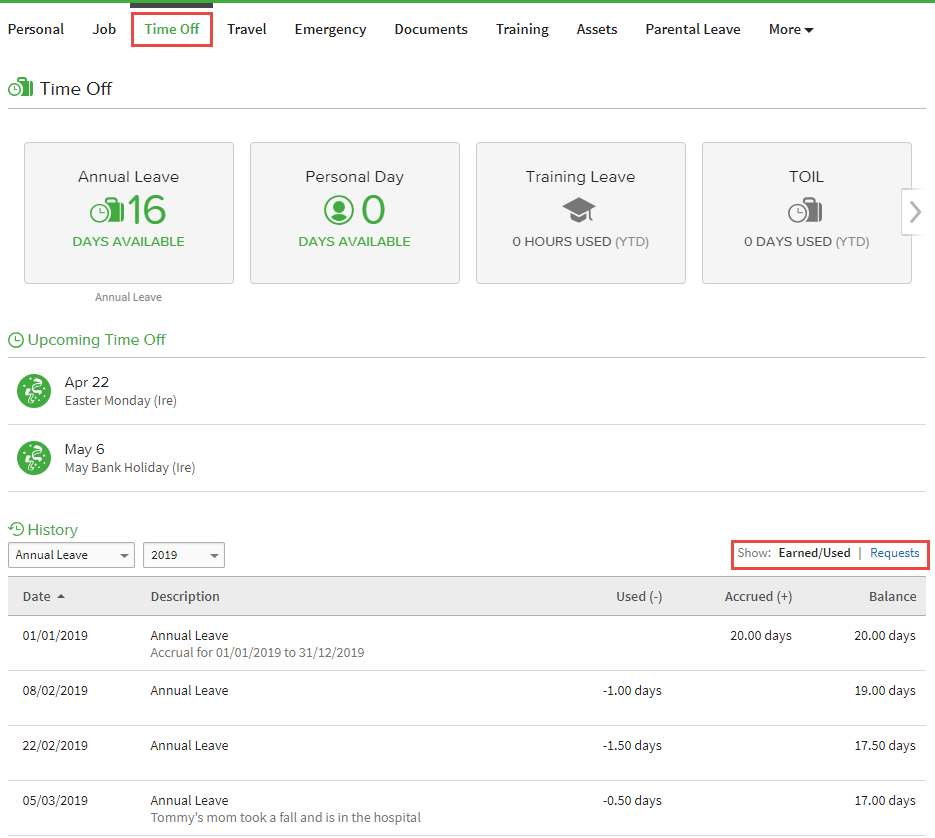To request time off please follow the below steps:
- From your BambooHR home page click the
 button.
button.
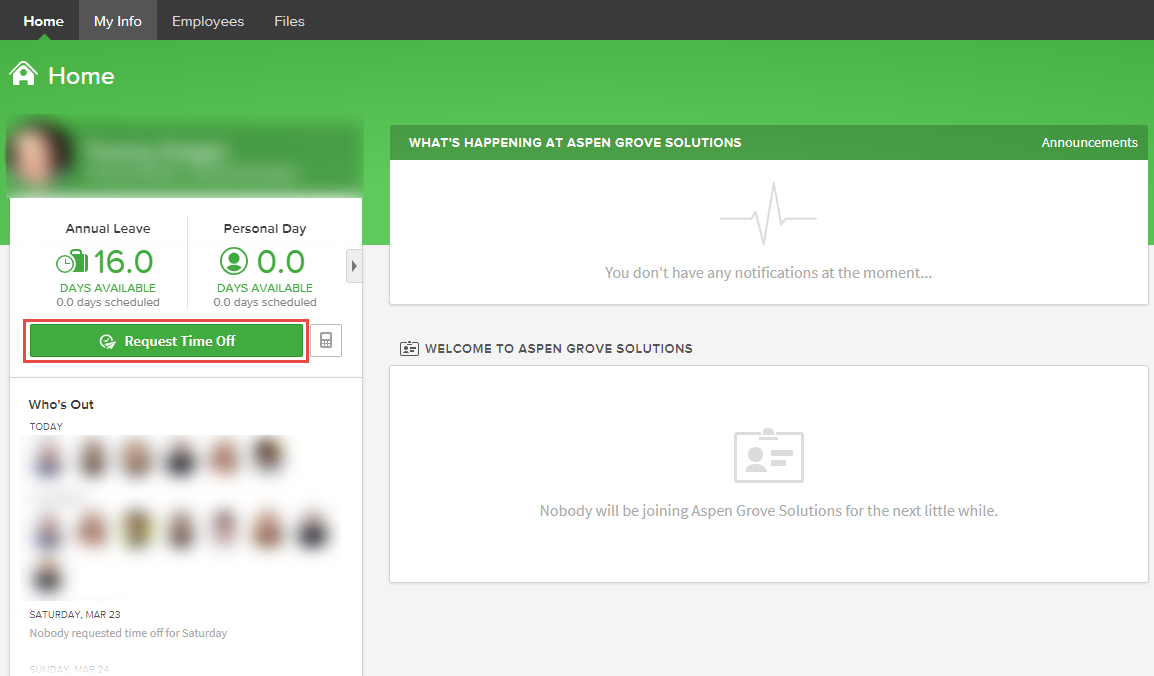
2. The following page presents your time off request options.
Required fields include From and To date range fields, Time off Type (Annual Leave, Personal Day etc), and Amount. The Amount field auto populates based on your chosen From and To fields selection. The Note field is optional.
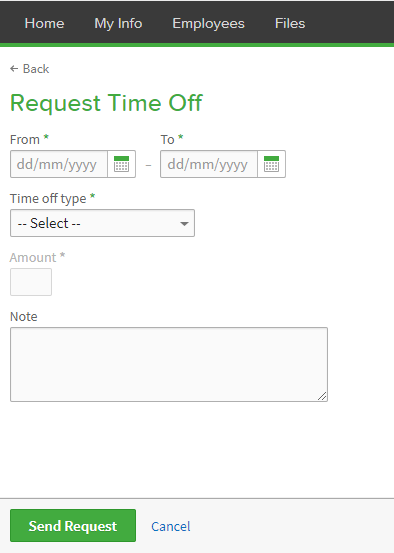
3. You can locate your all of your time off information by going to your My Info page and clicking Time Off from the tabular search. Time off requests can be viewed by clicking the Requests link (highlighted below).